
Home
GPS
Download
Business
Partners
Contact
Family
AVL
Links
History
AsOnTV
ORBCOMM Communications and GPSS
Updated 1200 Friday 19th November 1999

Home
GPS
Download
Business
Partners
Contact
Family
AVL
Links
History
AsOnTV
ORBCOMM Communications and GPSS
Updated 1200 Friday 19th November 1999
GPSS can be used to track a number of vehicles whose positions are reported over a variety of communications bearers, including radio, mobile 'phone networks such as GSM, Inmarsat-C satellite - and now, more recently, ORBCOMM.
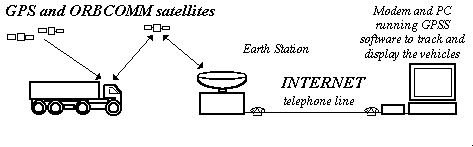
GPSS is run on a PC connected to a modem and the Internet. This Basestation PC Computer can be in any country, and the vehicles being tracked can be in the same country - or anywhere else in the World. GPS based position reports are passed from the vehicles, to the ORBCOMM satellites, to the Ground Stations, then through the Internet to the PC computer running GPSS.
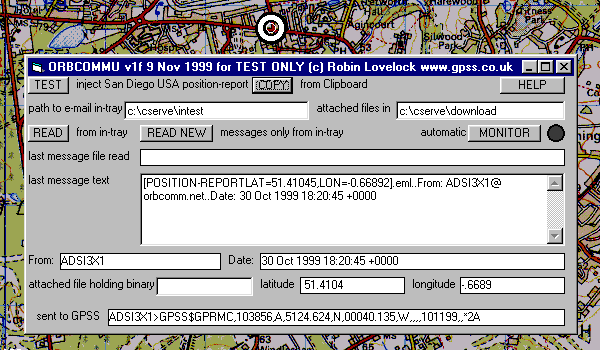
ORBCOMMU.EXE is installed in the same directory as GPSS.EXE, and run before running GPSS. Extra test facilities are available to support injecting ORBCOMM position reports into GPSS. Normally ORBCOMM would be configured to monitor the e-mail in-tray, and be minimised to run in the background. New position reports received are automatically recognised, converted to standard NMEA messages, and injected into GPSS for processing and display.
This page is not a substitute for advice provided by Robin, direct to those assisting him test ORBCOMMU-GPSS. ORBCOMMU.EXE is rapidly undergoing change, such as the range of ORBCOMM messages handled. However, the following describe features you can see in the picture above.
TEST injects a test position-report into GPSS from within ORBCOMMU.
COPY injects a position-report from the Clipboard.
HELP provides some minimal help text.
READ reads e-mail from the specified in-tray path.
READ NEW does same, but ignores all other than new messages.
MONITOR starts the automatic monitoring of incoming e-mail, using the path specified. The light will go green, blinking to red when it is processing e-mail. The MONITOR button switches to STOP so you can switch the monitoring back off. Any new position reports are automatically injected into GPSS. You would normally minimise the ORBCOMMU form after starting the monitor process.
Fields below provide information extracted from the last e-mail processed.
Binary messages from Quake Q150 and Q250 hardware appear as attached files, normally placed by the e-mail handler in another directory. The path to this directory of attached files is needed if working with this type of hardware.
The From: address is used to create a vehicle 'callsign' for injection into GPSS used in multi-vehicle tracking mode. The translation of this 'communications callsign' to the 'user callsign' on the screen is determined by the GPSS file GPSS.MCV. If this file is not present, GPSS operates in single vehicle tracking mode.
Contact Robin for more up-to-date information.
Those who have ORBCOMM hardware, and wish to test GPSS with it, should:
For more information about ORBCOMM please see www.orbcomm.com This company is based in the USA, and they have a world-wide network of 'Value Added Retailers' (VARs). Some of these are working with us at Sunninghill Systems to help test GPSS. Our policy is not to become a VAR. It is simply to make GPSS freely available for test, leading to what we hope will become GPSS-licence agreements with others able to supply GPSS with hardware or total solutions. The orbcomm web site above will help you contact the right people to supply ORBCOMM hardware and communications services in your country.
For more information on use of GPSS for remote tracking, most of which is with GSM mobile 'phone communications, please see the 'Chase' Page
For use of GPSS with Inmarsat-C satellite communications, please see 'Inmarsat'
For use with radio please see the 'Radio' Page
For all other information about GPSS, we suggest you start on www.gpss.co.uk
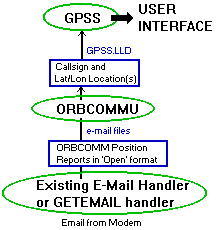 ORBCOMMU is currently designed to passively monitor the e-mail in-basket.
i.e. use of ORBCOMMU and GPSS will not effect whatever e-mail system is
currently being used. To operate, ORBCOMMU requires the e-mail files to
be in an 'open' format. i.e. position report text to be held as ASCII
characters within the e-mail file, rather than packed in some format
peculiar to the e-mail system. ORBCOMMU has been used so far with Netscape
and Compuserve e-mail handlers. The Microsoft Outlook Express package does
not hold e-mail in an 'open' form, and therefore an alternative must be used.
GETEMAIL.EXE is in production, but meanwhile a shareware program GETMAIL
is available from the web site
www.deadsys.com
of Deadline Systems in Australia. This can be
downloaded and used for 30 days, before paying 29$A to them for registration.
ORBCOMMU is currently designed to passively monitor the e-mail in-basket.
i.e. use of ORBCOMMU and GPSS will not effect whatever e-mail system is
currently being used. To operate, ORBCOMMU requires the e-mail files to
be in an 'open' format. i.e. position report text to be held as ASCII
characters within the e-mail file, rather than packed in some format
peculiar to the e-mail system. ORBCOMMU has been used so far with Netscape
and Compuserve e-mail handlers. The Microsoft Outlook Express package does
not hold e-mail in an 'open' form, and therefore an alternative must be used.
GETEMAIL.EXE is in production, but meanwhile a shareware program GETMAIL
is available from the web site
www.deadsys.com
of Deadline Systems in Australia. This can be
downloaded and used for 30 days, before paying 29$A to them for registration.
Robin would like to thank all those helping develop and test this software. Particularly, Jim Drewett of Applied Digital in San Diego, USA, whose contact details can be found on the 'Chase' Page